In the world of streaming, the issue of content discovery has been a prominent concern and remains one of the most significant challenges to solve.
The fundamental issue is that people often don’t know the name of the app that their favorite show is on. Imagine a user who wants to watch a movie recommended to them. Unless the recommendation explicitly mentions where to stream it, they are likely to embark on a time-consuming search.
However, there are ways for app publishers to make this experience more user-friendly and remove some of that frustration. Over the past decade, we’ve worked closely with our media clients to develop streaming services and tackle the challenges of Search and Discovery on connected TV (CTV). Major platforms like Roku, Apple TV, and Fire TV already offer a toolbox of features that leverage their systems’ capabilities, making content discovery easier for viewers. This article provides an overview of how app publishers can utilize these platform tools, turning the platform OS into a gateway for viewers to access their applications effectively.
Universal Search – The cornerstone of content discovery on CTV
At the forefront of these content discovery tools is the concept of universal search, empowering viewers to search not within a single app, but across multiple applications integrated into a platform. It supports various content types, from movies to episodic TV shows and even live sports.
The results are displayed in a standardised grid within the OS, irrespective of the source app, making it convenient for viewers to find relevant content. Viewers can then simply deep link into the content within the respective apps, streamlining the process of accessing and enjoying the content they are searching for. Universal search has become a cornerstone present on all major platforms. For instance, let’s take a closer look at Roku’s “Search” results for the query ‘Young Rock,’ which provides users with multiple avenues to access the content they desire.
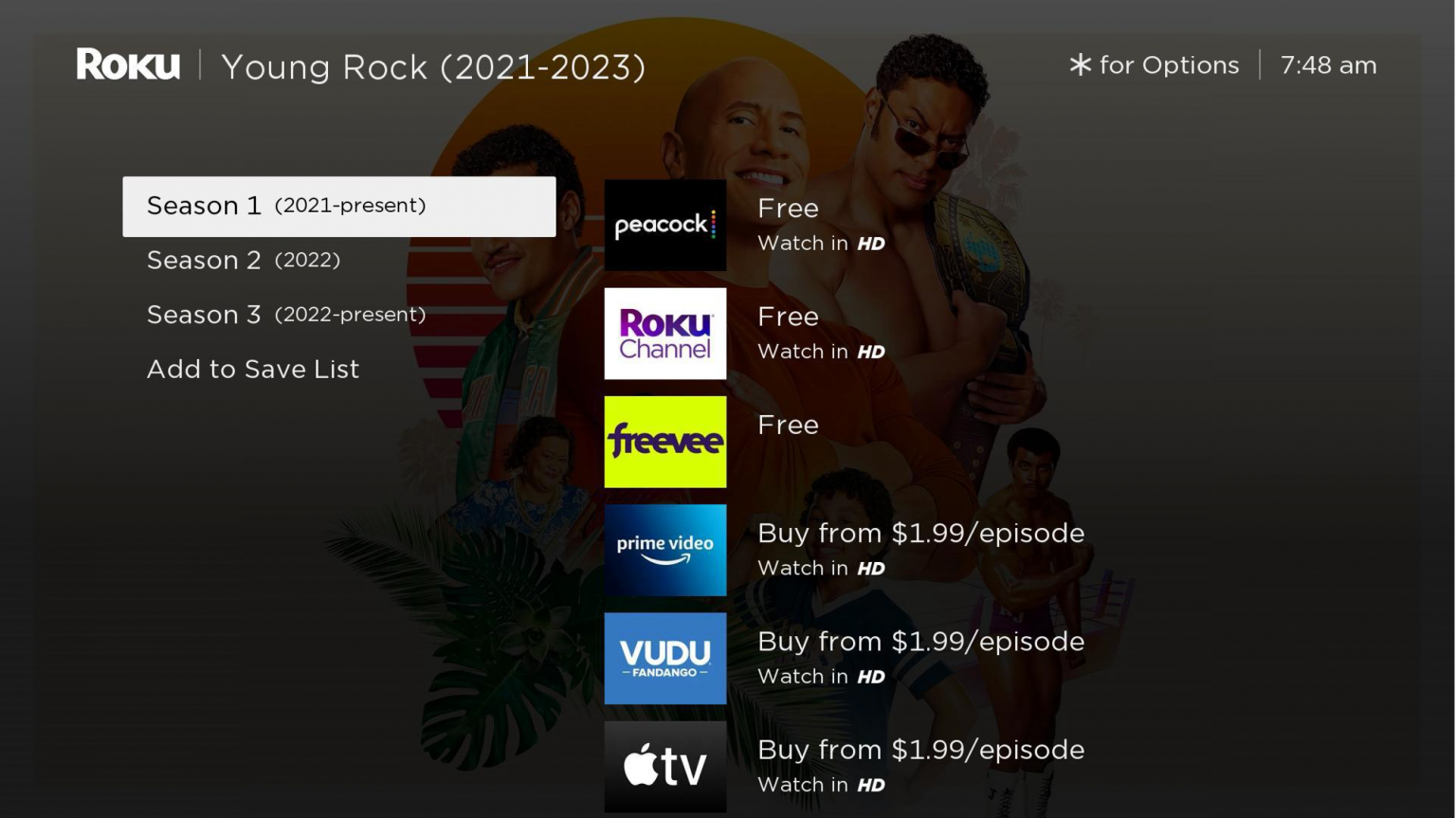 Some operating systems automatically select the best way for customers to view the content, based on the apps viewers have installed and available free trials. In the following example, Fire TV identifies Streamz as the preferred option to watch the content and presents it with a “Watch Now with Streamz” button, as the viewer already has the Streamz app and is authorized to view the content.
Some operating systems automatically select the best way for customers to view the content, based on the apps viewers have installed and available free trials. In the following example, Fire TV identifies Streamz as the preferred option to watch the content and presents it with a “Watch Now with Streamz” button, as the viewer already has the Streamz app and is authorized to view the content.
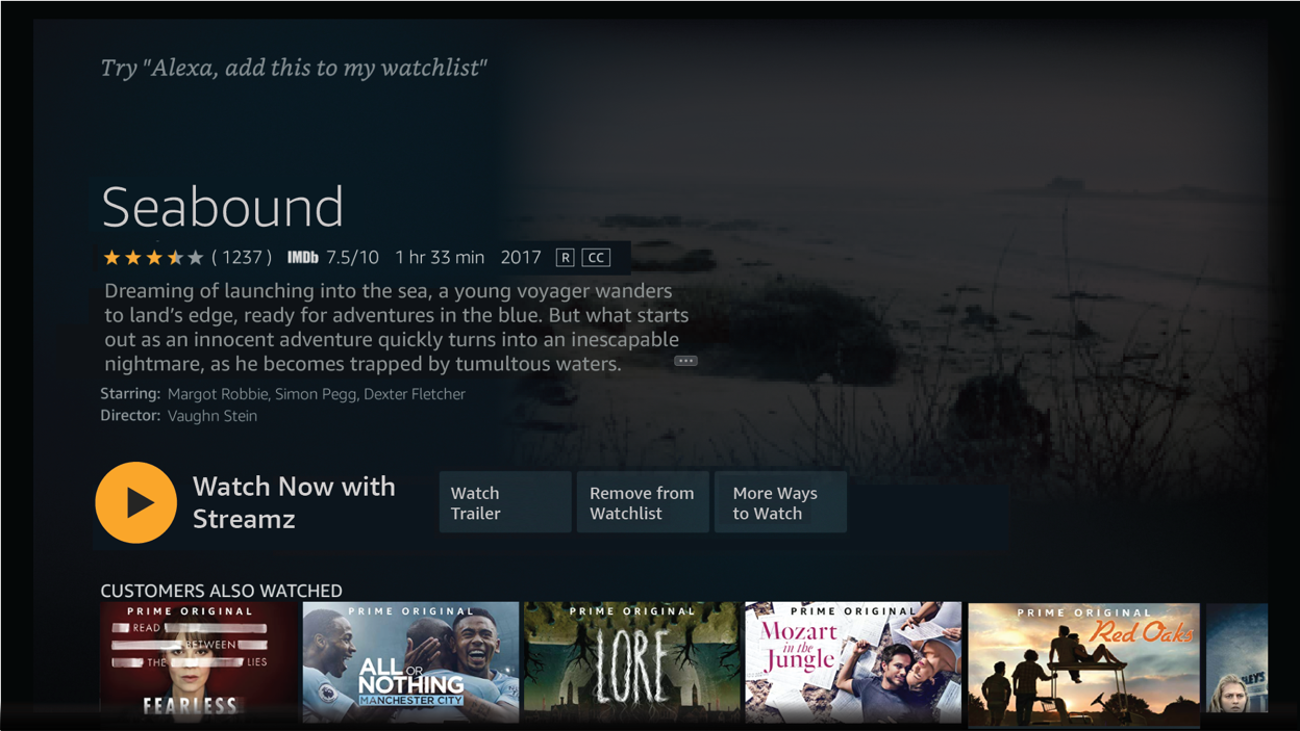 Platforms use various criteria and algorithms to determine how content titles are listed. Entitlement to access content is crucial, and viewing options prioritize categories like Free, Subscription, Rental, and more. Seeing an app listed as a preferred viewing option reminds customers of the value they receive from subscribing to a service.
Platforms use various criteria and algorithms to determine how content titles are listed. Entitlement to access content is crucial, and viewing options prioritize categories like Free, Subscription, Rental, and more. Seeing an app listed as a preferred viewing option reminds customers of the value they receive from subscribing to a service.
 The informative snapshot alongside metadata displayed in search results is sourced from multiple channels and app publishers play a fundamental role in the process of constructing these canonical pages by submitting the necessary metadata to the platforms.
The informative snapshot alongside metadata displayed in search results is sourced from multiple channels and app publishers play a fundamental role in the process of constructing these canonical pages by submitting the necessary metadata to the platforms.
Navigating the Technical Landscape
Navigating the technical aspects of universal search unfortunately isn’t a one-size-fits-all scenario. Brands must supplement content feeds, enriching content data to ensure smooth data flow across the digital landscape. Each platform, be it Roku, Apple TV, Fire TV, or Android TV, has its own set of requirements and characteristics that necessitate adjustments to the content feed and strategy. To get it right, close collaboration with development teams and the platforms themselves is key as well as adhering to platform-specific guidelines.
Here is a high-level step-by-step guide to get started with the implementation of universal search:
1. Understanding Platform Guidelines: To start the process, it’s essential to acquire a comprehensive understanding of the guidelines and specifications provided by the platforms you plan to integrate with. Each platform provides developer resources that offer valuable insights into how to structure content for optimal discoverability. Below, you’ll find the resources available for the major platforms:
2. Feed Enrichment: Tailor your content feed to align with the unique requirements of each platform. This step may involve fine-tuning metadata, categorizing content appropriately, and enabling voice-enabled interactions wherever applicable.
3. Feed Validation: Use the platform’s validator tools to check the compatibility and accuracy of your enriched content feed. These tools serve as checkpoints to ensure your content adheres to platform-specific requirements and functions seamlessly.
4. Platform Review: Submit your enriched content feed for review. This review process ensures that your content meets the platform’s quality standards and aligns with its user experience objectives. Be prepared to address any feedback or suggestions provided by the platform’s review team.
5. Collaborative Development: Collaborate closely with your front-end development teams to implement the necessary adjustments that enable smooth integration between your content feed and your application.
6. Testing and Iteration: Rigorous testing is paramount to identifying and rectifying any potential glitches or issues. Thoroughly assess the functionality of your integrated content feed, refine your approach based on the insights gained during testing, and iteratively fine-tune the integration process.
Be prepared for this process not to be swift, as it entails lots of detail and manual review stages. The subsequent iteration phase, involving adjustments based on platform feedback and internal testing, extends the timeline even further. However, it ensures a refined and efficient user experience aligning with user expectations and platform standards.
Beyond Search: Zones, Hubs, and other ways for content discovery
Beyond universal search, it’s worth exploring additional ways platforms curate and spotlight content, effectively channeling users into specific apps. Metadata availability at the platform level is essential. Once this crucial step is completed, app publishers can partner with platforms, leveraging features such as Apple’s ‘Apple TV’ integration, Roku’s ‘Zones’, Vizio’s ‘Hubs’, and ‘Featured Rows’ on Fire TV, among others. The upcoming paragraphs provide a glimpse into some of these features, but it is advisable to explore the available documentation for a more comprehensive understanding.
Starting with Apple TV, the Apple TV app goes hand in hand with universal search. Within the app, users can easily search and access content suggestions from various services within a unified interface. Moreover, it boasts valuable features such as “Continue Watching” and “Up Next’, allowing users to smoothly pick up where they left off across all compatible apps. This ensures a seamless transition between viewing sessions and offers personalized content recommendations based on the user’s viewing history. Consequently, the Apple TV app stands as a central hub for content discovery and continuity across shows and movies available on different services – Apple TV App Introduction and overview.
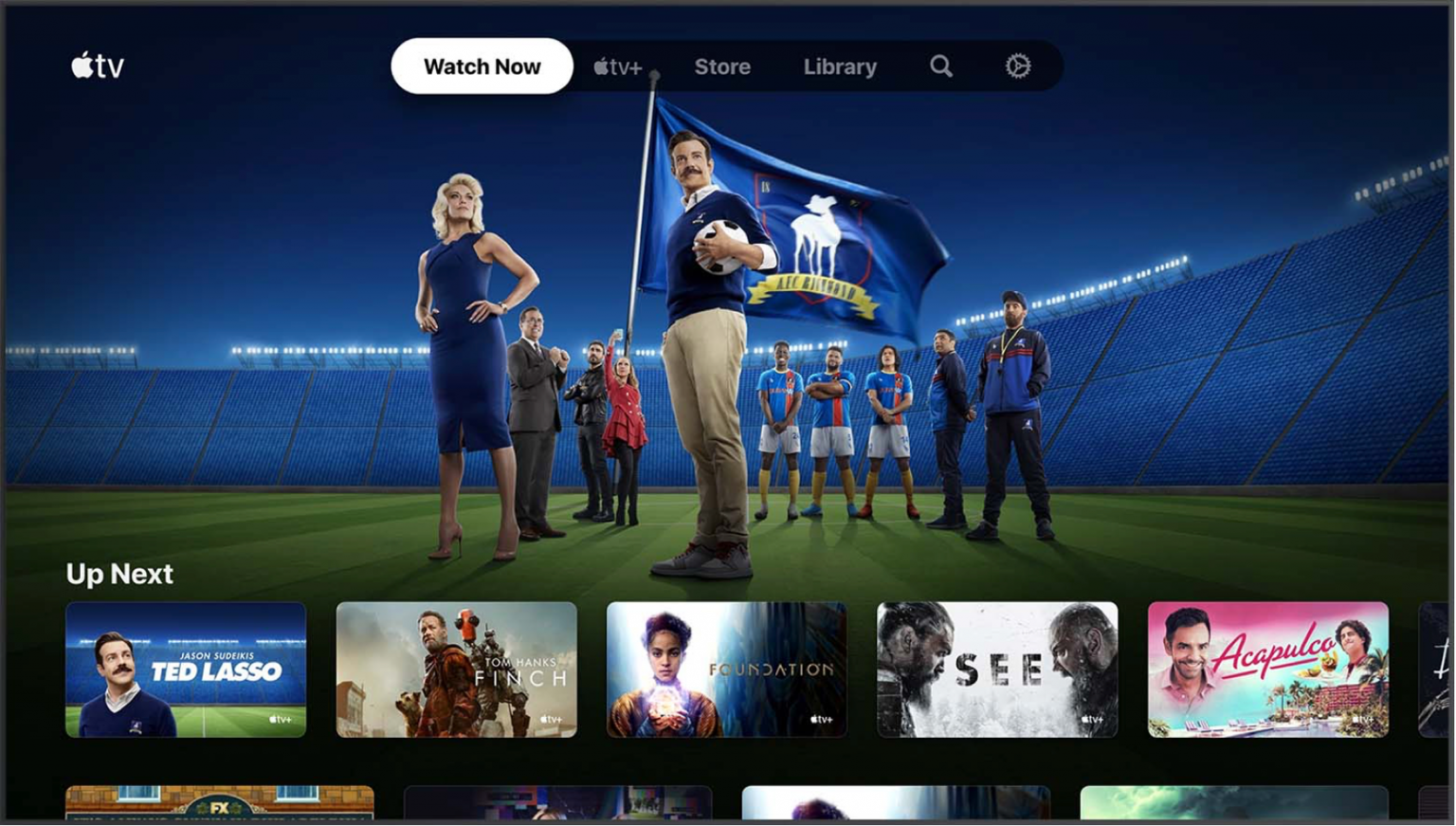
“Live Tune-In” on Apple TV provides quick access to live broadcasts or live sports events, enhancing content diversity. And Siri voice assistant integration enables users to initiate live broadcasts with simple voice commands like “Hey Siri, tune in to CNN.”
And don’t forget about the opportunity Apple TV offers with its Top Shelf. It’s a prominent space where users can discover and access highlighted content for an app. Importantly, no metadata submission is needed for this feature, making it an accessible avenue for any app publisher to showcase their most engaging and popular content. It’s a prime spot for captivating users with enticing previews and recommendations, ensuring that your content grabs the attention it deserves.
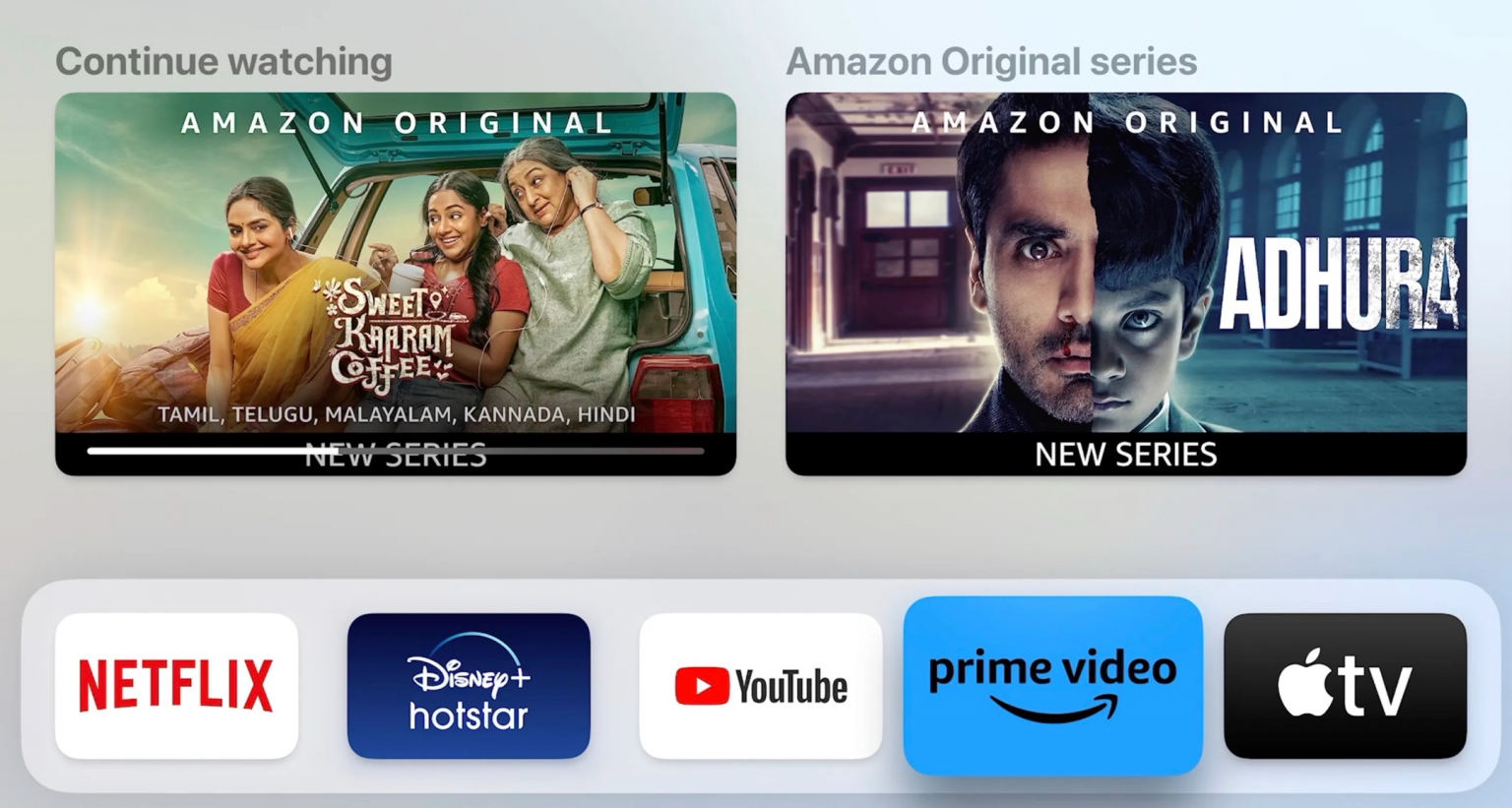 Similar to Apple’s Apple TV, Roku’s “What to Watch” section, easily accessible from the main menu, offers users a comprehensive overview of top content from their subscriptions. It provides personalized recommendations tailored to individual viewing history and preferences. An exciting recent addition to this section is the global “Continue Watching” feature. During a panel discussion at NY’s Next TV conference in September 2023, Preston Smalley, Roku’s VP of Product, emphasized the significance of these discovery features. He noted the immense success of Roku’s new global “Continue Watching” feature, now considered mandatory for any streaming service with over 5 million hours of monthly content. Users also have the ability to actively add content from their searches to a saved list, making it easy to keep track of what to watch next, showcasing Roku’s commitment to user-friendly content discovery and seamless app integration.
Similar to Apple’s Apple TV, Roku’s “What to Watch” section, easily accessible from the main menu, offers users a comprehensive overview of top content from their subscriptions. It provides personalized recommendations tailored to individual viewing history and preferences. An exciting recent addition to this section is the global “Continue Watching” feature. During a panel discussion at NY’s Next TV conference in September 2023, Preston Smalley, Roku’s VP of Product, emphasized the significance of these discovery features. He noted the immense success of Roku’s new global “Continue Watching” feature, now considered mandatory for any streaming service with over 5 million hours of monthly content. Users also have the ability to actively add content from their searches to a saved list, making it easy to keep track of what to watch next, showcasing Roku’s commitment to user-friendly content discovery and seamless app integration.
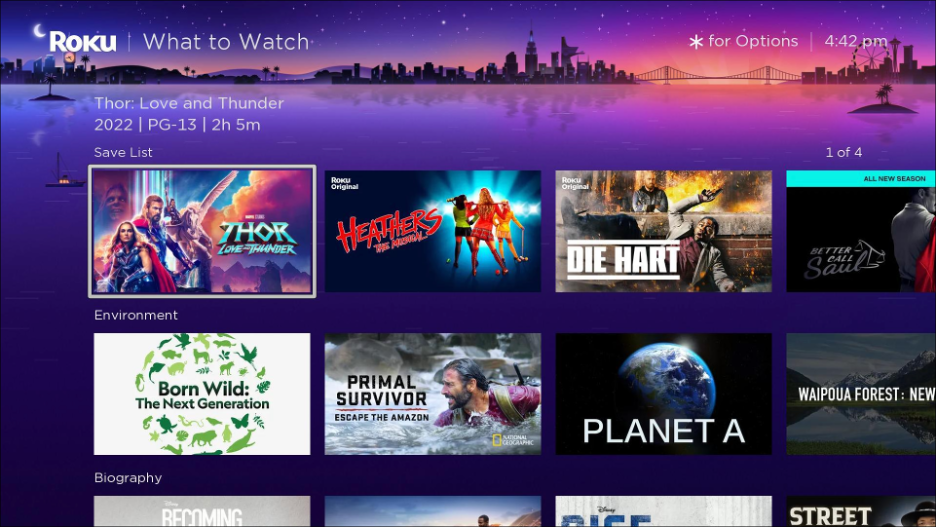 Roku’s dedication to content discovery extends further to a unique feature known as Roku Zones, categorizing content into relevant thematic sections. Movies, shows, and genres are neatly grouped within these Zones, offering users curated content experiences based on their search queries. For example, searching for “Avengers” could lead to a “Superhero Movies & TV Zone,” where selected superhero-related content awaits.
Roku’s dedication to content discovery extends further to a unique feature known as Roku Zones, categorizing content into relevant thematic sections. Movies, shows, and genres are neatly grouped within these Zones, offering users curated content experiences based on their search queries. For example, searching for “Avengers” could lead to a “Superhero Movies & TV Zone,” where selected superhero-related content awaits.
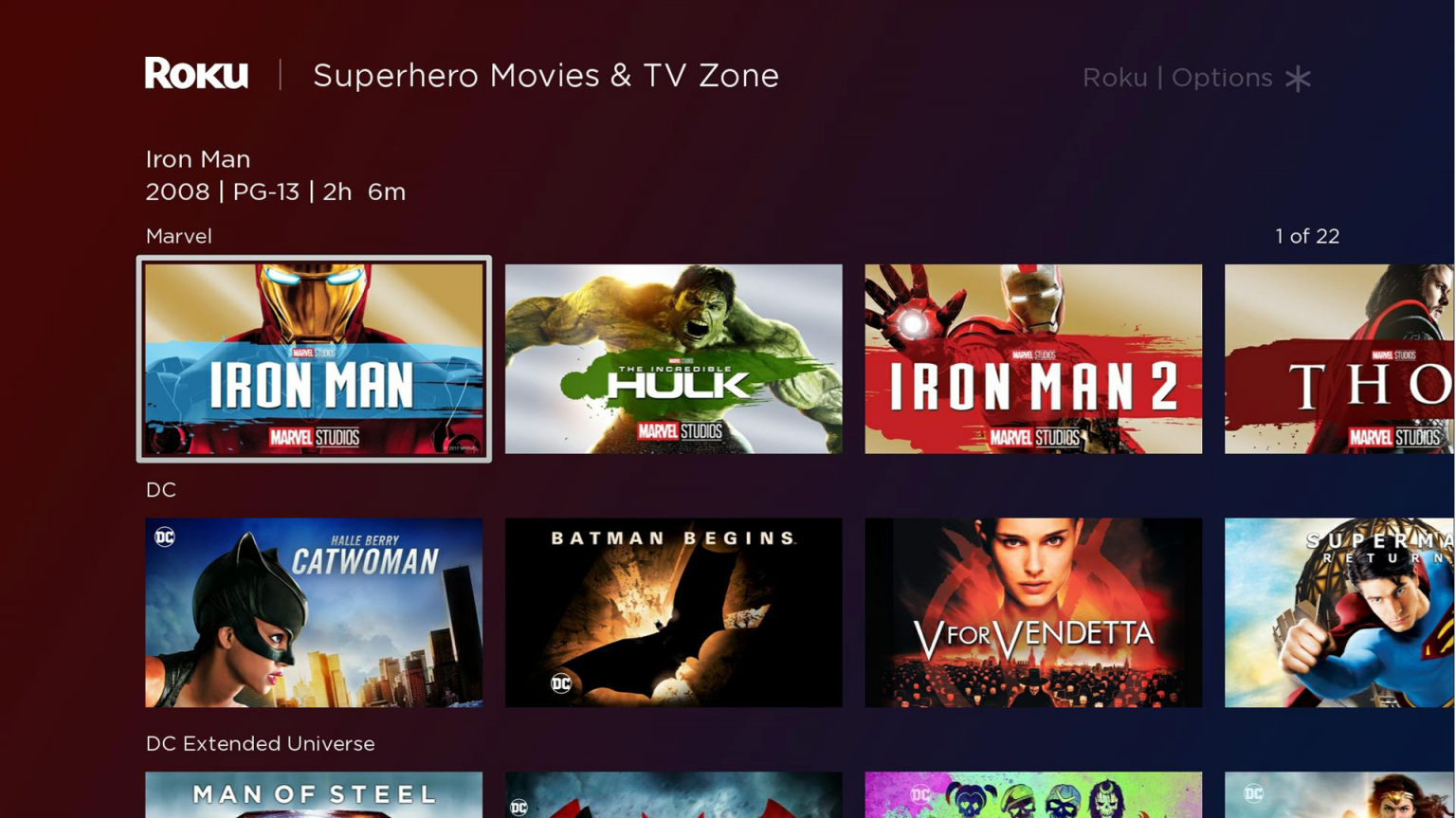 These Zones are continually expanded by introducing new categories aligned with users’ diverse interests. In response to the growing popularity of women’s sports, Roku launched the Women’s Sports Zone in early 2023. This specialized zone features sports-related content, including soccer, golf, professional, and collegiate basketball. It not only includes matches from various seasons but also offers female-focused documentaries and movies, ensuring a well-rounded experience for fans.
These Zones are continually expanded by introducing new categories aligned with users’ diverse interests. In response to the growing popularity of women’s sports, Roku launched the Women’s Sports Zone in early 2023. This specialized zone features sports-related content, including soccer, golf, professional, and collegiate basketball. It not only includes matches from various seasons but also offers female-focused documentaries and movies, ensuring a well-rounded experience for fans.
 In a similar vein to Roku’s Zones, Vizio started introducing the concept of “Hubs.” These hubs serve as dedicated spaces for curating content tailored to specific interests, mirroring Roku’s thematic approach. One notable hub is Vizio’s “Game Day” hub, designed to provide users with a curated selection of content that bridges the gap between different apps, channels, and on-demand libraries. It serves as the ultimate destination for those gearing up for the Big Game.
In a similar vein to Roku’s Zones, Vizio started introducing the concept of “Hubs.” These hubs serve as dedicated spaces for curating content tailored to specific interests, mirroring Roku’s thematic approach. One notable hub is Vizio’s “Game Day” hub, designed to provide users with a curated selection of content that bridges the gap between different apps, channels, and on-demand libraries. It serves as the ultimate destination for those gearing up for the Big Game.
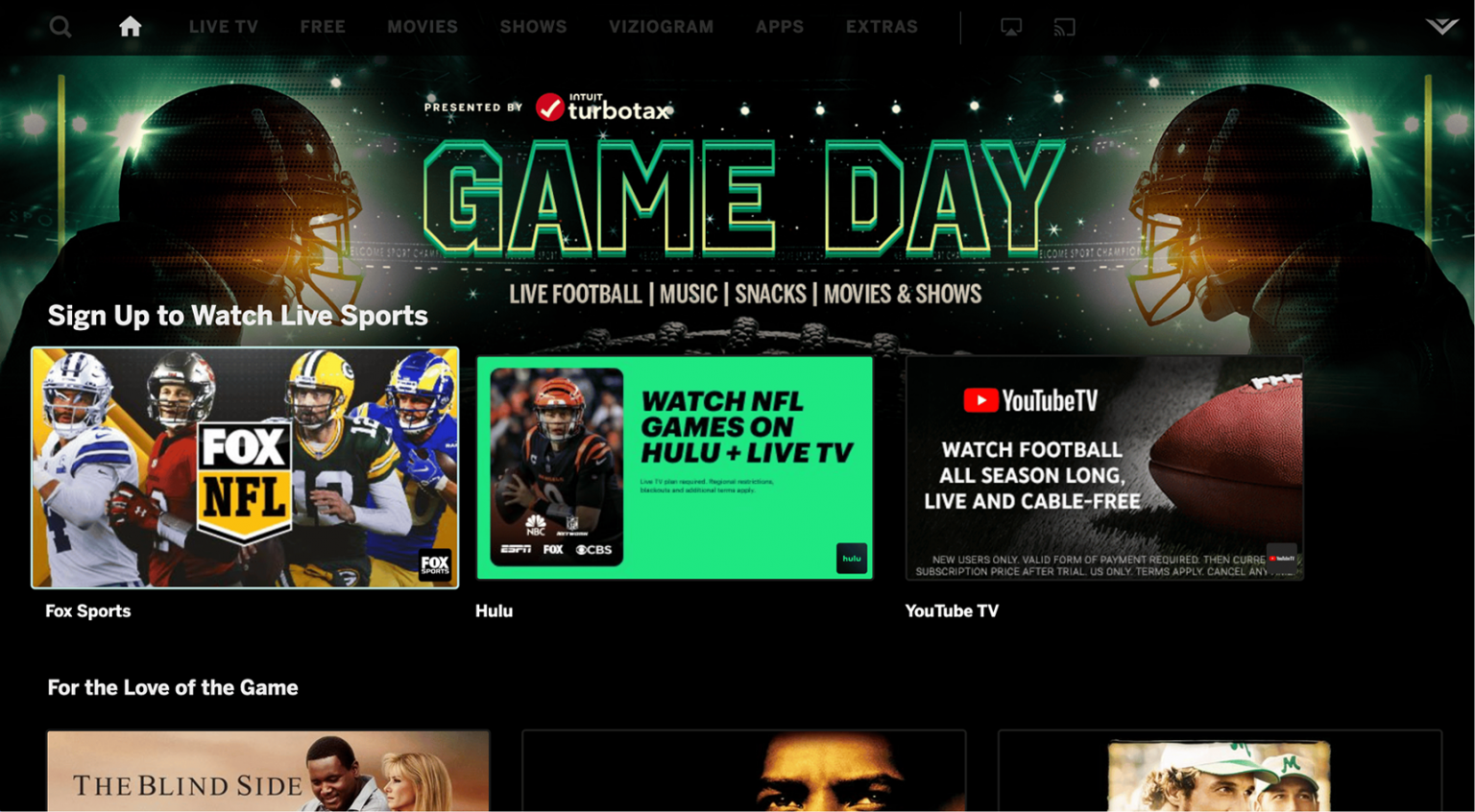 These content discovery concepts are not limited to the platforms highlighted in this article but extend across the landscape, including Google TV, Samsung, LG, and more. They collectively offer a glimpse into the possibilities for app publishers seeking to elevate their offerings.
These content discovery concepts are not limited to the platforms highlighted in this article but extend across the landscape, including Google TV, Samsung, LG, and more. They collectively offer a glimpse into the possibilities for app publishers seeking to elevate their offerings.
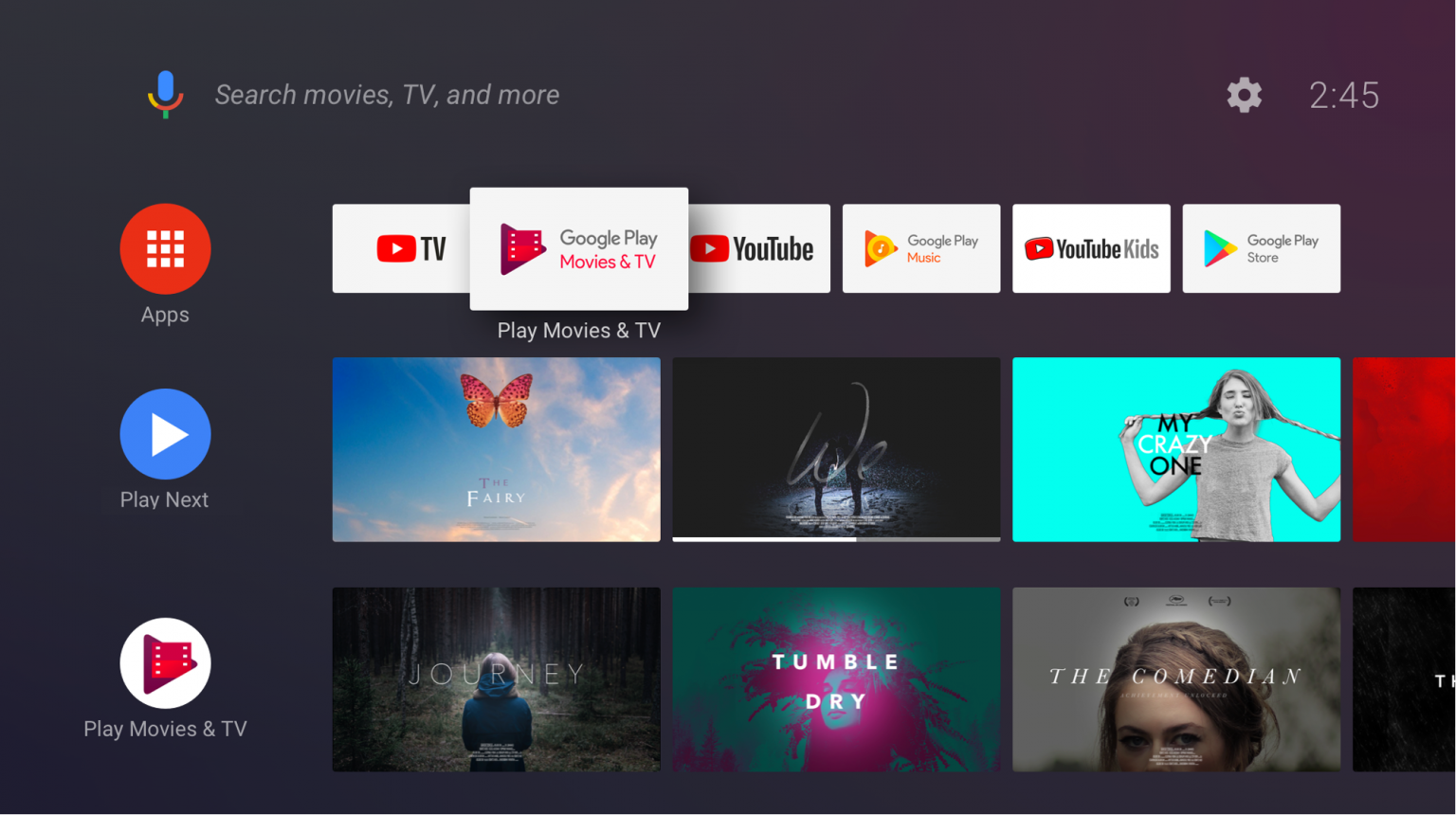
Investment for success
Content discovery remains a hot topic in the industry for both app publishers and viewers. Platforms are trying to play their role and we’ll likely see this expand as technology advances and platforms keep evolving with the help of artificial intelligence and machine learning, making content recommendations even more personalized.
While tapping into these platform tools undoubtedly requires an initial investment, the potential rewards cannot be overstated. Ultimately, it’s an investment to unlock growth, audience engagement, and the success of your content.