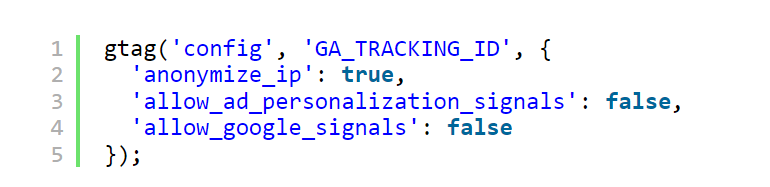Navigating the balance between user privacy and the need for data-driven insights can be a complex challenge for businesses. As a leading data and analytics agency, we specialise in helping companies successfully navigate this landscape, ensuring compliance with privacy regulations while optimising data strategies.
One of the most effective tools in this endeavour is Google Consent Mode V2. This advanced technology offers a sophisticated solution for managing user consent and aligning with stringent privacy requirements. In this guide, we’ll explore the evolution of Google Consent Mode V2, highlight its key features and provide practical steps for its implementation. Whether you’re new to consent management or looking to refine your approach, this guide is for you.
What is Google Consent Mode V2?
Ever wondered how websites manage user consent for data collection while staying compliant with regulations such as the GDPR? Google Consent Mode V2 is designed to address these challenges.
Google Consent Mode V2 is a critical tool for businesses to manage consent for data collection on their websites. For instance, if you’ve just launched an online store, you need to track user behaviour for valuable insights while adhering to GDPR guidelines. Google Consent Mode V2 provides a solution that allows you to do both.
The evolution of consent mode
Google Consent Mode V2 is not a standalone invention but rather an evolution from earlier methods of managing user consent. In the past, websites often collected data without explicit user consent, which risked non-compliance or relied on disruptive pop-ups that negatively impacted user experience.
As privacy laws tightened and user awareness grew, a more sophisticated approach became necessary. Google responded to feedback from users and businesses by introducing Consent Mode V2, which offers enhanced features for greater flexibility and compliance.
Key features of Google Consent Mode V2
- Flexibility and Control: One of the standout features of Google Consent Mode V2 is its flexibility. It allows you to dictate how each tag behaves based on the user’s consent, whether it’s for analytics, ads, or other tools. This ensures that data is used responsibly and in compliance with privacy regulations
- Pseudonymisation: When consent is denied, Google uses pseudonymised data instead of halting data collection entirely. This approach allows you to gather some insights while maintaining user privacy
- Seamless Integration: Google Consent Mode V2 integrates smoothly with existing Google services such as Google Analytics and Google Ads, ensuring a seamless transition to this more advanced consent management system
- Customisable Consent Signals: This feature allows you to tailor consent signals for different types of tags. For example, you can collect anonymous data for analytics while blocking personalised ads if the user has not given consent
Balancing compliance and user experience
Google Consent Mode V2 effectively addresses the challenge of balancing regulatory compliance with a smooth user experience. No one enjoys intrusive pop-ups, yet non-compliance can lead to severe penalties. Google Consent Mode V2 offers less disruptive consent prompts that keep users informed without interrupting their browsing experience.
Overcoming common challenges
- Complex Configuration: The initial setup of Google Consent Mode V2 can be daunting, particularly if you’re managing multiple tags. To ease this process, take advantage of detailed guides, community support forums, and the extensive documentation provided by Google. Alternatively, our specialist analytics agency is always here to assist
- Ensuring Ongoing Compliance: Privacy regulations are continually evolving, so staying compliant requires regular updates to your settings. Tools like automated compliance monitoring can help you stay ahead of regulatory changes

Why Google Consent Mode V2 Matters for your business
User data is a vital asset for businesses of all sizes, but it’s crucial to collect it responsibly. Google Consent Mode V2 helps you remain compliant with privacy laws while still gathering the insights necessary for business growth.
Consider the potential consequences of data breaches or non-compliance, such as damage to your reputation and significant financial penalties. Implementing Google Consent Mode V2 safeguards against these risks, ensuring your business remains on the right side of the law.
Resources for further reading
To explore Google Consent Mode V2 further, here are some useful resources:
Step-by-step guide to implementing Google Consent Mode V2
Step 1: Setting up Google Tag Manager
1. Create a Google Tag Manager account
- Sign up: If you don’t already have a GTM (Google Tag Manager) account, go to the Google Tag Manager website and sign up
- Create a container: Create a container for your site after signing up. This container will hold all your tags, triggers and variables
2. Install GTM on your website
- Get the code snippet: Once the container is created, GTM will provide you with a unique code snippet
- Add the snippet to your HTML: Place the code snippet in the <head> and <body> sections of your HTML template
Step 2: Configuring Google consent mode in GTM
1. Create a Consent Initialization Tag
- Navigate to Tags: In the GTM workspace, go to the Tags section
- New Tag: Click ‘New’ and select ‘Tag Configuration’
- Choose tag type: Based on what services you are using, choose’ Consent Initialization—Google Analytics’ or something similar
- Set consent defaults: Configure initial consent states for ad_storage and analytics_storage to either ‘granted’ or ‘denied’
2. Implement default consent states
- Custom HTML tag: Use a custom HTML tag to configure default consent states
- Insert code: Add the following code snippet:
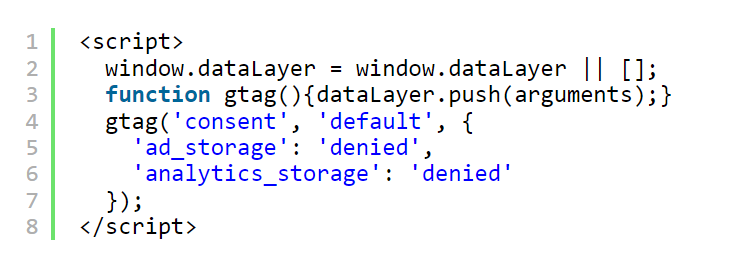 Add trigger: Set this tag to trigger on all pages
Add trigger: Set this tag to trigger on all pages
Step 3: Adding your Consent Management Platform (CMP)
1. Choose a CMP
- Research: Some popular CMPs include Cookiebot, OneTrust and Quantcast Choice. Choose one that fits your needs and budget. You can find Google CMP Partners here
- Integration support: Ensure the CMP you choose supports Google consent mode
2. Implement CMP
- Sign up: Sign up for the CMP and follow their documentation to set it up
- Customise consent forms: Customise your consent forms to collect user preferences regarding data storage for ads and analytics
Step 4: Linking your CMP with GTM
1. Modify CMP settings
- Configure signals: Configure the CMP to send consent signals to GTM
- Set data layer variables: Map CMP consent settings to GTM data layer variables
2. Update GTM to listen for CMP signals
- Data layer variable: Create data layer variables in GTM for each consent type (e.g., consent_ad_storage, consent_analytics_storage)
- Modify existing tags: Adjust existing GTM tags to respect the new data layer variables
Step 5: Configuring Google Analytics and other services
1. Enable consent mode for Google Analytics
- Consent mode in GA: In GTM, open Google Analytics settings
- Customise settings: Enable consent settings by modifying the Analytics tag to use the data layer variables you set up
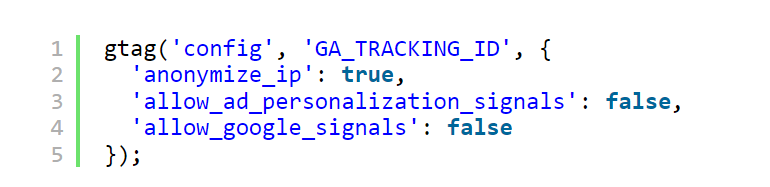
2. Adjust other tags
- Modify tags: Adjust other tags (such as Google Ads) to respect user consent settings
- Include checks: Ensure all these tags check if consent has been given before executing
Step 6: Testing and launching
1. Preview and debug
- Use debug mode: GTM has a preview mode that allows you to test the configuration before going live
- Check tags: Verify that tags respecting consent settings are firing correctly
Embracing the future of data compliance
Implementing Google Consent Mode V2 is not just a regulatory requirement but a strategic move that can enhance your data practices and improve user experience. By adopting this advanced tool, you ensure your website remains compliant with privacy regulations while effectively gathering valuable insights.
Navigating the complexities of data consent and privacy can be challenging, but with the right approach and expertise, you can streamline the process and achieve optimal results. As a specialist analytics agency, we’re here to support you from initial setup to ongoing compliance.
Embrace Google Consent Mode V2 and position your business as a leader in responsible data collection. For personalised guidance or any questions about implementing this tool, don’t hesitate to get in touch. Together, we can turn compliance into a competitive advantage, driving growth while safeguarding user trust.
AdvertisingBusinessDataEducationIndustryMarketingTech
Passion Digital
Imagine Better ✨ The perfect blend of performance and imagination ✨
Visit profile

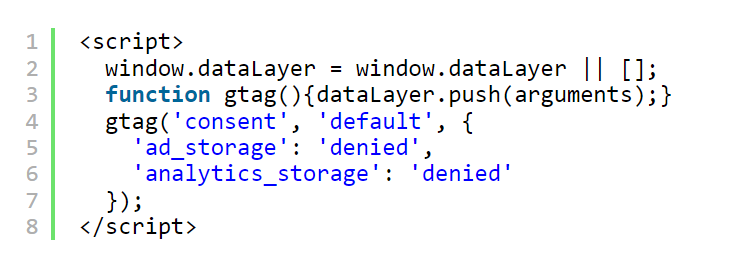 Add trigger: Set this tag to trigger on all pages
Add trigger: Set this tag to trigger on all pages